Planned
Migrate Target Report - Display Field description in the "Error Log Msg"
Users are requesting an option to include the field Description alongside (or instead of) the technical field name by default, so they don’t need to update it manually. For example, instead of “BUKRS IS NULL,” the message would read “Company Code (BUKRS) is null.” This would make validation easier, especially for business users who may not be familiar with technical field names.

Ana Garcia Rubio (Syniti) 5 days ago
Migrate
Planned
Migrate Target Report - Display Field description in the "Error Log Msg"
Users are requesting an option to include the field Description alongside (or instead of) the technical field name by default, so they don’t need to update it manually. For example, instead of “BUKRS IS NULL,” the message would read “Company Code (BUKRS) is null.” This would make validation easier, especially for business users who may not be familiar with technical field names.

Ana Garcia Rubio (Syniti) 5 days ago
Migrate
Extending existing System Report
Client would like to enhance the existing report Home > System Reports >> All Snapshot Tables with following fields: to include the following additional information: Execution context INITIATED_BY START_TIME END_TIME Outcome and metrics STATUS PROCESSED_RECORDS FAILED_RECORDS WARNING_COUNT LATENCY_SECONDS I could not find the table which stores this data. This information I think is beneficial for the client. Please look into this enhanced system report.

ash.tallapally 7 days ago
Replicate
Extending existing System Report
Client would like to enhance the existing report Home > System Reports >> All Snapshot Tables with following fields: to include the following additional information: Execution context INITIATED_BY START_TIME END_TIME Outcome and metrics STATUS PROCESSED_RECORDS FAILED_RECORDS WARNING_COUNT LATENCY_SECONDS I could not find the table which stores this data. This information I think is beneficial for the client. Please look into this enhanced system report.

ash.tallapally 7 days ago
Replicate
A List Over Limit error displays when the user selects a list box item in excel integration.
I understand that excel is limited to only 3000 entries in the list box. The default limitation is ok, however, I think we can have a setting like we had in ADM that will allow us to increase/modify this default setting to allow more values in the dropdown depending on the configuration in the project.

Divya Navandar 11 days ago
Construct
A List Over Limit error displays when the user selects a list box item in excel integration.
I understand that excel is limited to only 3000 entries in the list box. The default limitation is ok, however, I think we can have a setting like we had in ADM that will allow us to increase/modify this default setting to allow more values in the dropdown depending on the configuration in the project.

Divya Navandar 11 days ago
Construct
Enhancement Request: Enable Escape Key to Close Popup Windows in SKP
Currently, when interacting with popup/modal windows in the Syniti Knowledge Platform (SKP), users are unable to close the popup by pressing the Escape key on the keyboard. This deviates from standard web application behavior and impacts usability, accessibility, and efficiency for end users—especially for power users accustomed to using keyboard shortcuts. Request: We propose enhancing this experience by enabling Escape to close popups. However, if a user has unsaved changes within a popup, pressing Escape should trigger a prompt/warning before the popup is closed, allowing the user to cancel the action or continue and discard changes. Enhancement Details: Support Escape key as a shortcut to close popups and modal dialogs throughout SKP. If unsaved changes are detected within the popup: Intercept the Escape key event. Display a warning dialog: “You have unsaved changes. Are you sure you want to close this popup and discard your changes?” Offer “Cancel” and “Discard changes” options. This ensures alignment with broad web application standards and reduces accidental data loss. For popups where Escape/cancel is not appropriate (such as critical workflow confirmations), allow exceptions as appropriate.

santosh.srirangam@synniti.com 11 days ago
Platform
Enhancement Request: Enable Escape Key to Close Popup Windows in SKP
Currently, when interacting with popup/modal windows in the Syniti Knowledge Platform (SKP), users are unable to close the popup by pressing the Escape key on the keyboard. This deviates from standard web application behavior and impacts usability, accessibility, and efficiency for end users—especially for power users accustomed to using keyboard shortcuts. Request: We propose enhancing this experience by enabling Escape to close popups. However, if a user has unsaved changes within a popup, pressing Escape should trigger a prompt/warning before the popup is closed, allowing the user to cancel the action or continue and discard changes. Enhancement Details: Support Escape key as a shortcut to close popups and modal dialogs throughout SKP. If unsaved changes are detected within the popup: Intercept the Escape key event. Display a warning dialog: “You have unsaved changes. Are you sure you want to close this popup and discard your changes?” Offer “Cancel” and “Discard changes” options. This ensures alignment with broad web application standards and reduces accidental data loss. For popups where Escape/cancel is not appropriate (such as critical workflow confirmations), allow exceptions as appropriate.

santosh.srirangam@synniti.com 11 days ago
Platform
Planned
Metrics for Scorecard & Milestone automation
Automated Metric Refresh & Persistence Logic Current Limitation: Currently, the Metric Scorecard and PMO Dashboard rely on manual developer intervention to trigger refreshes. This manual dependency introduces a significant risk of "stale data" and human error, which undermines the reliability of the PMO Dashboard. Business Justification: In a Data Governance environment, real-time accuracy and data integrity are non-negotiable. Relying on manual updates is not a scalable solution and contradicts the principles of automated governance. Proposed Feature/Solution: Automated Refresh Scheduler: Implement a backend feature to auto-populate and refresh metrics at defined intervals (e.g., hourly or daily). Event-Driven Triggers: Enable the system to automatically recalculate the Scorecard upon the completion of specific data jobs or migration cycles. Impact: Making this feature available will ensure high-fidelity tracking of projects, reduce manual overhead, and provide leadership with a "single source of truth" that is always current.
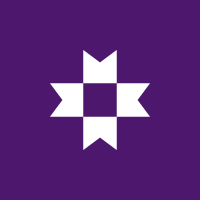
Sunil Bhardwaj 14 days ago
Migrate
Planned
Metrics for Scorecard & Milestone automation
Automated Metric Refresh & Persistence Logic Current Limitation: Currently, the Metric Scorecard and PMO Dashboard rely on manual developer intervention to trigger refreshes. This manual dependency introduces a significant risk of "stale data" and human error, which undermines the reliability of the PMO Dashboard. Business Justification: In a Data Governance environment, real-time accuracy and data integrity are non-negotiable. Relying on manual updates is not a scalable solution and contradicts the principles of automated governance. Proposed Feature/Solution: Automated Refresh Scheduler: Implement a backend feature to auto-populate and refresh metrics at defined intervals (e.g., hourly or daily). Event-Driven Triggers: Enable the system to automatically recalculate the Scorecard upon the completion of specific data jobs or migration cycles. Impact: Making this feature available will ensure high-fidelity tracking of projects, reduce manual overhead, and provide leadership with a "single source of truth" that is always current.
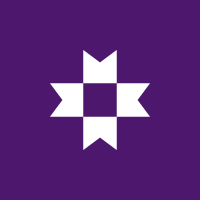
Sunil Bhardwaj 14 days ago
Migrate
Planned
Add 'Built' column to Dataset in Migrate
Right now at the Dataset level there is an easy way to track ‘Mapped’ for the dataset, which sums all of the Map Status = Complete values within the dataset. I would like to see a similar statistic on this page called ‘Built’ that is driven off of Build Status = Complete.

jay.hornback@syniti.com 14 days ago
Migrate
Planned
Add 'Built' column to Dataset in Migrate
Right now at the Dataset level there is an easy way to track ‘Mapped’ for the dataset, which sums all of the Map Status = Complete values within the dataset. I would like to see a similar statistic on this page called ‘Built’ that is driven off of Build Status = Complete.

jay.hornback@syniti.com 14 days ago
Migrate
Create a way to execute a single ETL report in the background
In Migrate when you build a very heavy query and click the Refresh button, it will run for a max of 3 minutes regardless of what your report timeout and data source timeout have been set to. You do have the ability to kick off all reports from the Target > ETL page, and that will kick off a job queue and run it in the background. But I’m just trying to run a single report, and have it run one time. When you click the refresh icon, the status does change to the arrow/spin circle, but if you click off of the page I believe it cancels the job. And even if you stay on the page, if it takes longer than 3 minutes you get a 504 error. So we need a way to kick off these reports directly into the background (maybe from the Report Details?).

jay.hornback@syniti.com 20 days ago
Create a way to execute a single ETL report in the background
In Migrate when you build a very heavy query and click the Refresh button, it will run for a max of 3 minutes regardless of what your report timeout and data source timeout have been set to. You do have the ability to kick off all reports from the Target > ETL page, and that will kick off a job queue and run it in the background. But I’m just trying to run a single report, and have it run one time. When you click the refresh icon, the status does change to the arrow/spin circle, but if you click off of the page I believe it cancels the job. And even if you stay on the page, if it takes longer than 3 minutes you get a 504 error. So we need a way to kick off these reports directly into the background (maybe from the Report Details?).

jay.hornback@syniti.com 20 days ago
Future Consideration
2 new Syntax Score Data Quality rules
We understand that the following syntax rules contribute to the clear definition of every Data Quality Rule: 1. Rule statement ≤ 84 characters when possible. The rules must be clearly explained in one single sentence 2. Avoid the usage of acronyms or abbreviations. It cannot be assumed that there are universally adopted acronyms for all personas Both rules could be included in Statement Syntax Score feature that helps the end user at the creation of a new Data Quality Rule. This is one example of the feature “Statement Syntax Score” that we mean:

jose.garcia 20 days ago
Quality
Future Consideration
2 new Syntax Score Data Quality rules
We understand that the following syntax rules contribute to the clear definition of every Data Quality Rule: 1. Rule statement ≤ 84 characters when possible. The rules must be clearly explained in one single sentence 2. Avoid the usage of acronyms or abbreviations. It cannot be assumed that there are universally adopted acronyms for all personas Both rules could be included in Statement Syntax Score feature that helps the end user at the creation of a new Data Quality Rule. This is one example of the feature “Statement Syntax Score” that we mean:

jose.garcia 20 days ago
Quality
Add the ability to filter on blank values in report results
These are the current options when filtering Migrate report results: In my testing, selecting ‘Blank’ from this list actually filters on NULL. So there is no option here to filter on true blank ‘‘ values. This is a customer request that I believe is a useful enhancement to all.

jay.hornback@syniti.com 24 days ago
Add the ability to filter on blank values in report results
These are the current options when filtering Migrate report results: In my testing, selecting ‘Blank’ from this list actually filters on NULL. So there is no option here to filter on true blank ‘‘ values. This is a customer request that I believe is a useful enhancement to all.

jay.hornback@syniti.com 24 days ago
Add 'Filter Applied' icon to Replicate panel
I’d like to propose that the “Source Filter” value, shown here: Be represented as an icon on the “main” panel, so you can quickly see and sort on replications that have a “Source Table Filter Applied” This would be useful for our team to quickly analyze the replications that do, and don’t have filters.

jay.hornback@syniti.com 26 days ago
Add 'Filter Applied' icon to Replicate panel
I’d like to propose that the “Source Filter” value, shown here: Be represented as an icon on the “main” panel, so you can quickly see and sort on replications that have a “Source Table Filter Applied” This would be useful for our team to quickly analyze the replications that do, and don’t have filters.

jay.hornback@syniti.com 26 days ago
Planned
Add 'Map to Expression' to Replicate Preview
In SDR we have a feature to ‘Map to Expression’ but that is not available in Replicate Preview (as far as I can tell?). In my use case, I have an Oracle column that sometimes has a value chr(0) which is the equivalent to NULL. NULL is also a separate value. In our Postgres target database there is no concept of chr(0), so I would be attempting to create a case statement to map NULL and chr(0) → NULL. But I don’t think I currently have the ability to do this in Replicate today?

jay.hornback@syniti.com 26 days ago
Replicate
Planned
Add 'Map to Expression' to Replicate Preview
In SDR we have a feature to ‘Map to Expression’ but that is not available in Replicate Preview (as far as I can tell?). In my use case, I have an Oracle column that sometimes has a value chr(0) which is the equivalent to NULL. NULL is also a separate value. In our Postgres target database there is no concept of chr(0), so I would be attempting to create a case statement to map NULL and chr(0) → NULL. But I don’t think I currently have the ability to do this in Replicate today?

jay.hornback@syniti.com 26 days ago
Replicate
Expand Export options
Right now when you create an export you can choose the delimiter and whether to have a header or not. The file that gets created follows the format: {{database}}.{{schema}}.{{view_name}}.csv I’d like to request a couple of additional parameters to this page: 1) TXT vs CSV vs Excel - allowing us to choose the file type 2) File name textbox - instead of defaulting to the {{database}}.{{schema}}.{{view_name}} format, what if I just want it to be view_name.txt? Or maybe something different all together? 3) Potentially a different destination, or a subfolder within the defined Admin > Setup > Parameters > Export Path

jay.hornback@syniti.com 28 days ago
Expand Export options
Right now when you create an export you can choose the delimiter and whether to have a header or not. The file that gets created follows the format: {{database}}.{{schema}}.{{view_name}}.csv I’d like to request a couple of additional parameters to this page: 1) TXT vs CSV vs Excel - allowing us to choose the file type 2) File name textbox - instead of defaulting to the {{database}}.{{schema}}.{{view_name}} format, what if I just want it to be view_name.txt? Or maybe something different all together? 3) Potentially a different destination, or a subfolder within the defined Admin > Setup > Parameters > Export Path

jay.hornback@syniti.com 28 days ago
Planned
More granular control of automated emails
There is a toggle button on the My Account page in ADMM to turn emails on/off, but this does not affect emails sent when you’re executing Snapshot Management jobs, ETL jobs, etc. Scenario 1: I’m running a Snapshot Refresh at the source level, and that contains 200+ tables. I receive 200 separate emails with no way to control it. Scenario 2: As I build out my target from mappings, I execute every rule individually. I get an email as each rule completes - with no indication of which rule was actually executed: We need a better way of #1 making the emails more informative and #2 having more control on the emails being sent. I know we can put Inbox rules in place to funnel emails into a folder but this is a workaround the customer is not happy with.

jay.hornback@syniti.com 28 days ago
Planned
More granular control of automated emails
There is a toggle button on the My Account page in ADMM to turn emails on/off, but this does not affect emails sent when you’re executing Snapshot Management jobs, ETL jobs, etc. Scenario 1: I’m running a Snapshot Refresh at the source level, and that contains 200+ tables. I receive 200 separate emails with no way to control it. Scenario 2: As I build out my target from mappings, I execute every rule individually. I get an email as each rule completes - with no indication of which rule was actually executed: We need a better way of #1 making the emails more informative and #2 having more control on the emails being sent. I know we can put Inbox rules in place to funnel emails into a folder but this is a workaround the customer is not happy with.

jay.hornback@syniti.com 28 days ago
Planned
Syniti Drive file uploads
File names are case sensitive when uploading. You cannot upload example.TXT (gets flagged as invalid extension) but you can upload example.txt

Maziar Vassighi About 1 month ago
Replicate
Planned
Syniti Drive file uploads
File names are case sensitive when uploading. You cannot upload example.TXT (gets flagged as invalid extension) but you can upload example.txt

Maziar Vassighi About 1 month ago
Replicate
Planned
Orchestrate Cloud Replicate Task: enable Replicate Group selection
Support Request (#133657) Orchestrate does not allow adding Cloud Replicate Group replications, instead it requires adding replications one by one. We know that we can add an schedule to a Group in Cloud Replicate, but this would then be externally to the Orchestrate workflow and missing potential dependencies on standard workflows like: Refresh tables SRCECC Process ETL Run Data Quality reports

Ana Garcia Rubio (Syniti) About 1 month ago
Replicate
Planned
Orchestrate Cloud Replicate Task: enable Replicate Group selection
Support Request (#133657) Orchestrate does not allow adding Cloud Replicate Group replications, instead it requires adding replications one by one. We know that we can add an schedule to a Group in Cloud Replicate, but this would then be externally to the Orchestrate workflow and missing potential dependencies on standard workflows like: Refresh tables SRCECC Process ETL Run Data Quality reports

Ana Garcia Rubio (Syniti) About 1 month ago
Replicate
Future Consideration
Match Review - Ability to Group Groups together for SoldTo vs. ShipTo etc.
It would be helpful to add the functionality of grouping groups together into entities. This can be done outside the tool in a construction application currently, but with simple sold-to ship to differences as well as account groups it would be helpful to have hierarchical entity assignments that could be named.

Upton, Michael About 1 month ago
Future Consideration
Match Review - Ability to Group Groups together for SoldTo vs. ShipTo etc.
It would be helpful to add the functionality of grouping groups together into entities. This can be done outside the tool in a construction application currently, but with simple sold-to ship to differences as well as account groups it would be helpful to have hierarchical entity assignments that could be named.

Upton, Michael About 1 month ago
Planned
Migrate - Clean up orphaned report cache tables in the Report db, and similar
In Migrate, when a report is deleted from the UI, the associated report cache table is orphaned in the Report db. The report ID does not appear to get reused. Please add in clean up and reuse (where possible). Please audit Migrate for similar clean up opportunities.

John Sanders About 1 month ago
Migrate
Planned
Migrate - Clean up orphaned report cache tables in the Report db, and similar
In Migrate, when a report is deleted from the UI, the associated report cache table is orphaned in the Report db. The report ID does not appear to get reused. Please add in clean up and reuse (where possible). Please audit Migrate for similar clean up opportunities.

John Sanders About 1 month ago
Migrate
Toggle button for 'Include Error Detail' on connection
In SQL Editor when you get certain errors in your query, a generic error message appears that says something to the effect of “if you want more details, you need to add ‘Include Error Detail’ = true in your connection string”. In my case we are not hardcoding the connection string, so we would want a toggle switch on the setup to make this doable for us.

jay.hornback@syniti.com About 1 month ago
Toggle button for 'Include Error Detail' on connection
In SQL Editor when you get certain errors in your query, a generic error message appears that says something to the effect of “if you want more details, you need to add ‘Include Error Detail’ = true in your connection string”. In my case we are not hardcoding the connection string, so we would want a toggle switch on the setup to make this doable for us.

jay.hornback@syniti.com About 1 month ago
Postgres: build function or procedure to assist in column changes
Postgres is a lot more restrictive when it comes to adding/deleting columns to views, changing column names of a table, changing data types of a column, etc. If the column is used somewhere else Postgres will not allow it. In some cases, like if you try to delete a table, it will tell you which views prevent you from doing that. You have to go find anywhere where the object is used, edit each view or drop all views, make your table change, then recreate the views. This is dangerous as if you have multiple nested views, or if you’re deep into a project and there are many views using a table, you risk losing your work, dropping and not creating in the same order, etc. My idea here is that we at the very least come up with a script to query the database metadata to assist in this effort. At a minimum, you input a table or column and it outputs the views where it is used. The max ask here would be for the SP to execute the change for you - it would store the drop and create view scripts in temp variables, then execute the drop script, make the column change, execute the recreate script.

jay.hornback@syniti.com About 1 month ago
Postgres: build function or procedure to assist in column changes
Postgres is a lot more restrictive when it comes to adding/deleting columns to views, changing column names of a table, changing data types of a column, etc. If the column is used somewhere else Postgres will not allow it. In some cases, like if you try to delete a table, it will tell you which views prevent you from doing that. You have to go find anywhere where the object is used, edit each view or drop all views, make your table change, then recreate the views. This is dangerous as if you have multiple nested views, or if you’re deep into a project and there are many views using a table, you risk losing your work, dropping and not creating in the same order, etc. My idea here is that we at the very least come up with a script to query the database metadata to assist in this effort. At a minimum, you input a table or column and it outputs the views where it is used. The max ask here would be for the SP to execute the change for you - it would store the drop and create view scripts in temp variables, then execute the drop script, make the column change, execute the recreate script.

jay.hornback@syniti.com About 1 month ago
Planned
Enhance filtering to allow for more than two filter values
Currently when filtering report results you can only have two filter values. A customer has asked for expanded features here to be able to find more, similar to what you can do in Excel.

jay.hornback@syniti.com About 1 month ago
Platform
Planned
Enhance filtering to allow for more than two filter values
Currently when filtering report results you can only have two filter values. A customer has asked for expanded features here to be able to find more, similar to what you can do in Excel.

jay.hornback@syniti.com About 1 month ago
Platform